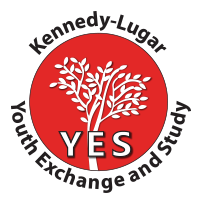Abdulaziz reflects on the highlights from serving as a mentor for CEW.
STORIES
IEW Video Your World Challenge!
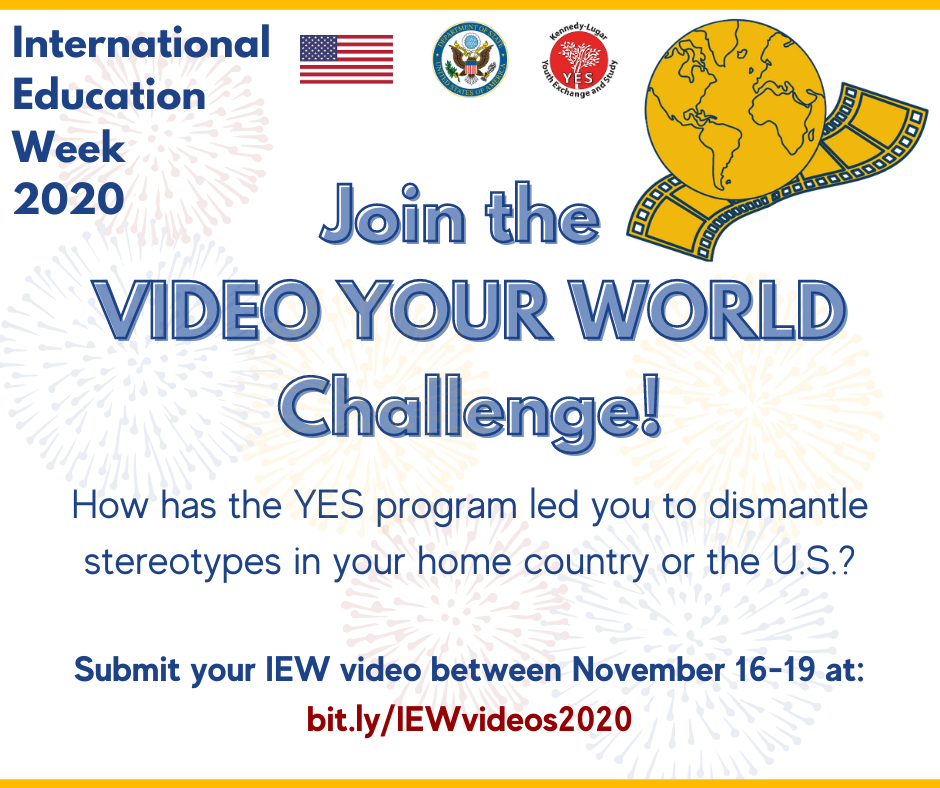
International Education Week (IEW) is November 16-20, 2020 and, to celebrate, YES is hosting the VIDEO YOUR WORLD challenge! IEW is an annual joint initiative of the U.S. Department of State and the U.S. Department of Education to celebrate the importance of international education in the U.S. and worldwide and to promote awareness and understanding of our world’s diverse cultures. One of the benefits of exchange is learning about new cultures, sharing your own, and breaking down stereotypes. For the VIDEO YOUR WORLD challenge, create a 1-2 minute video explaining how the YES program has led you to dismantle stereotypes about your own country or the U.S.
PROMPT: How has the YES program led you to dismantle stereotypes about your own country or the U.S.?
Be creative! You could record a skit, use editing software to make a montage, or even use animation to tell your story! You can include photos and different footage in your video or you can simply record yourself telling your story in front of the camera. This challenge is open to YES and YES Abroad alumni. All entries should be submitted using this form between November 16-19, 2020. Your videos will be showcased on the YES website and social media during International Education Week.
Guidelines
- Include your name, home country, YES year, PO and where you were hosted in your video;
- Your video must be no longer than 2 minutes;
- Your video should tell a personal story that answers the prompt above;
- Your video should not include inappropriate language, photos or content.
Submit your video for International Education Week at bit.ly/IEWvideos2020 between November 16-19!
Tips for Recording Yourself on Camera
- Set up a phone or camera in front of you
- Shoot with high resolution
- Find a simple background to stand in front of
- Look straight into the camera
- Keep the camera steady
- Make sure the light is in front of you, not behind you
- Get good audio — make sure you are recording in a quiet room
- Speak slowly and clearly
Resources
- Watch a recording of the Digital Storytelling Webinar to learn how to tell your story and create impact videos!
- Use this worksheet to brainstorm story ideas and create a dramatic arc!
- You can use Adobe Spark or iMovie to add footage, photos and music to your videos!
- Creative Commons and Pixabay have images music, and video that individuals can repurpose legally.
- OpenShot is a free video editing software available for download on Mac, Window, and Linux.
- Check out more free resources here!